Cameras
Camera Types
With the proliferation of cameras embedded in phones today it is hard to know how many camera makers will last for long. The vast majority of cameras are fixed lens cameras in the ultra compact and compact category. A few of them are highly rated cameras from Fuji and Sony, Canon, Leica, and Panasonic. Many of them break the $1,000 price barrier. Fewer than 450 cameras are made in the interchangeable lens category with the mirrorless cameras being the fastest growing models.
Which camera suits your purposes is a strictly personal decision. Probably the hardest part of deciding what to own is digging through the advertising hype. Cameras don't make great photos, photographers do, but the tech lover in all of us is easily convinced that a bigger, better, more expensive camera with more pixels is what will push us over the top in image making. The vast majority of the great images we admire were made with cameras we would not even consider owning ourselves in this day and age. In simple terms, you can't buy fine art, you have to create it.
So, the first thing you need to do is determine what your goals are in making images. If you are a tourist or a weekend traveler you may find the camera that will fit in your pocket or a small case suits you fine. Your intentions are not to get hung up on technical skills so much as making memories and recording events like birthdays and family gatherings. If you are more serious you may be interested in exploring the DSLR or mirrorless camera market. What drives us initially is usually seeing a photograph that inspires us and generates a desire to do that ourselves. Then we get hung up not on how to do it, but what it was done with. If you can learn how to do it, what you do it with is much less important.
The fact is that relatively few photographers ever master their medium. Instead they allow the medium to master them and go on an endless squirrel cage chase from new lens to new paper to new developer to new gadget, never staying with one piece of equipment long enough to learn its full capacities, becoming lost in a maze of technical information that is of little or no use since they don't know what to do with it. - Edward Weston
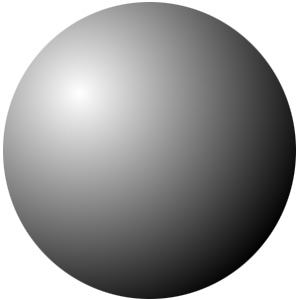
Camera Capture - Bit Depth
Most current cameras capture images using a 14 bit system, which provides original capture information of 16,384 values per color channel. The digital conversion to 16 bit in the raw processing software expands this quality even further. An 8 bit jpg file will contain 16,777,216 colors, but this is only 256 different levels of tone per channel. A 16 bit image contains substantially more information per channel, over 65 thousand,which will obviously provide a smoother transition between tones resulting in a finer file. This is initially irrelevant as an 8 bit file is sufficient for most purposes. However, if modifications to image information in processing stretch those values apart gaps can occur in the 8 bit file which will appear in the final image as either noise, color banding, or both. The numbers themselves only serve the purpose of displaying the value to the photographer of using 16 bit files for processing. The final output file, however, should be 8 bit. They can be tifs, but are more commonly jpgs.
If you are shooting jpg files with your camera, the camera is doing a lof of the processing before you see the file. A camera processed image is converted and downsized to an 8 bit file which is then compressed using the jpg algorithm, which is a lossy compression that permanently discards a substantial portion of the original capture information. Skin tones in portraits, smooth tonal transitions in clear skies and transitions from specular to diffused highlight tonal ranges are part of the reason photographers choose to use the raw file capability of the camera over a camera processed jpg. A raw file is not processed by the camera, but a jpg preview of the file is provided for you to see. Of course, sometimes the convenience of the camera jpg for some types of images is fine where modifications to the image are either unnecessary or the jpg image quality is sufficient. The more manipulation of the image that is needed, the more the higher bit depth of the raw file becomes valuable.
Camera Resolution
Resolution easily confuses people as a pixel must be seen in the context of the device that captures, displays, or prints it. Since this can change the effective size of the pixel depending on the device, such as a printer or monitor, we need to be sure we speak the same language when describing resolution. Understanding that pixels are not an absolute, but a relative measurement will help you understand resolution better. See Basics -Resolution for more information.
Cameras are usually described in terms of megapixels; the millions of pixels that they capture. A camera that captures an array of 5400x3600 pixels would be a 19.4 Megapixel camera as the total number of sensors equal 19,440,000. Sensors vary in size, which has nothing to do with the number of pixels on the sensor. A compact or point-and-shoot digital camera and a more expensive DSLR may capture the same number of pixels, but the quality of the capture will be very different. The captured noise, color fidelity, and dynamic range are functions of variables like the individual pixel size, the manufacturing tolerances of the sensor, the sophistication of the software in the camera and other factors. All other things being equal a larger sensor will provide better quality.
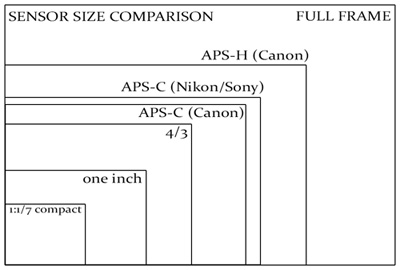
Your decisions on what camera to buy need to be based on a number of factors with the pixel count only being one consideration. A high quality DSLR with a lower pixel count will produce a better quality image than a less expensive camera with a higher pixel count. The actual size of the sensor must also be taken into account as the size of the pixels is important. Smaller pixels invite problems with noise, so a lot of pixels on a small sensor could be a problem compared to a smaller number of pixels on a larger sensor. Even so, the decision is not that simple as there are many other factors that can influence image quality.
Camera sensors come in sizes. Full frame sensors are approximately the same size as a 24x36mm 35mm film camera. There are two APS-C sensor sizes which are equivalent to 1.5 and 1.6 times magnification. Smaller sensors do not magnify the image - they crop into the image by those amounts so the effective image size given the lens focal length appears larger. The magnifications are relative to a full size sensor as we see the camera as the digital equivalent of a 35mm film camera.
There are also larger sensors for medium format cameras and capture backs and they are quite expensive. There are also smaller sensors, such as those in 4/3 cameras and point-and-shoot cameras. Larger sensors capture more light with less noise and more accuracy of color information. Smaller sensors have inherently more depth of field at the same aperture. A cell phone camera captures on a chip approximately 4x6 mm compared to the full frame 24x36mm chip - a considerable difference. The phone sensor image may appear to be excellent when displayed on the small screen of the phone itself, but there are significant compromises. We are always dealing with an array of pixels with a width and height, but no real resolution. Our image is simply x pixels by y pixels. As the size of those pixels gets smaller we give up information capture capability. While we sometimes need to know how this "resolves" to make an image of a certain size, this array size is actually the most important part of the description of an image, especially in the absence of other defining information. If we are also dealing with the camera itself processing the image, as is the case with jpgs in particular, more and more image quality is out of our hands. Deciding what size sensor works best for our intentions is a first step in deciding what camera to buy.
Camera Settings
While less expensive cameras may restrict you to a jpg for capture, they usually allow you to set some parameters for the capture, such as the capture size, and quality. The best images will come from setting the camera at the highest quality settings available. Using the highest resolution settings will guarantee you a file that will produce larger images, but you may decide to back down a notch or two if your only purpose is to produce small prints for your photo albums. Recent cameras capture incredibly high resolution images, often way more than you need for many purposes. Use the resolution information to determine the best setting for your purposes. Learn what the pixel count means and determine what you need for your photography. Shooting an image that will only be sent in email or displayed on the web will not require high resolution. A larger image for a print will demand more pixels. If retouching is going to be important, more pixels means more detail and easier fine detail work.
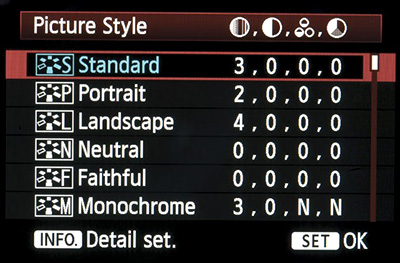
As you move into better cameras, you may also have options such as color space, color saturation, in camera sharpening, and contrast. If you take your image card directly to a lab for printing, rather than processing images in Lightroom, Photoshop, or Elements then you should choose settings that provide you with the output you need. Notable would be the sRGB color space as choosing Adobe RGB will result in desaturated images from many printers such as kiosk printers if the image is sent directly to the printer rather than being otherwise processed. Since that setting really only applies to jpgs from the camera, raw files will not be affected anyway. Raw files have no real color balance, color space or resolution until imposed upon them in the processor.
Camera settings such as the picture style only affect the camera processed jpg file, not the raw file. However, the picture style affects the way the preview appears on the camera screen and some settings can be misleading. Setting contrast and sharpening settings to lower values will result in less misleading information from the histogram, particularly in regard to highlights. Lower values will restrict the highlight warning "blinkies" keeping you from concern about overexposure. Since raw files have a greater tolerance at the high end you do not want to unintentionally underexpose raw files which simply loses image information that is valuable. Your jpg files may not have the same "punch" but if you are shooting raw that is if little concern. It is also much easier to enhance contrast in post processing than to remove it.
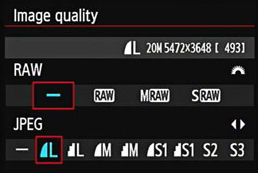
One aspect of many cameras, and all higher quality cameras, is the ability to set the color balance. Images made in daylight have a different color than images made under indoor lighting, or fluorescent light. This is the setting most often referred to as the "white balance" and options include such things as daylight, cloudy, or tungsten, and custom. Auto is always a choice, and for the casual shooter often makes an acceptable decision in normal circumstances. Since the resulting image is "baked in" by the in-camera jpg process, paying attention to this option can help you improve your images and avoid color problems. These settings do not have an effect on raw files except to provide you with a preview. Again, if shooting raw this is of little concern and I wouldn't chase color balance unless a jpg file is desired. In that case "auto" white balance is the easy option.
Shooting raw is a more complex decision, but provides you with files that are completely under your control. Processing the file for color, contrast, and even size, falls into your hands as opposed to the processor in the camera, and the results are what you decide they will be. The usual argument against shooting raw is that you have to process each image before you can use it, and that can be time consuming. Current software for processing raw images is capable of processing multiple images in batches, and once you are familiar with the process, making a set of final images is not all that complicated. While you cannot use the images directly out of the camera like a jpg, trying to fix a bad jpg image can take more time, effort and expertise than working with raw images. The best distinction between the processes, while not entirely accurate, is that shooting jpgs is like shooting slides, and raw is like shooting negatives.
File Formats for Capture
These are camera formats, or files that your camera can produce when you make an image. All cameras will shoot jpg files. A few compact cameras and most all DSLR cameras will also shoot raw files.
JPG - Your camera likely captures a jpg image by default. This is a compressed 8-bit file (256 levels of information) produced by the camera's software from the original capture information on the chip. The file compression allows for a greater number of images on the storage device, but seriously limits your control over the results. Camera Style settings can modify the processing parameters. You can usually choose a level of image quality in the camera settings. The highest level of quality will produce a pretty good image for many purposes and all decisions need to be made based on the intentions for the use of the images. It is not a good choice if you intend to make modifications to the file in post processing as image quality will suffer.
A camera produced jpg is processed by the software in the camera and aspects of the capture, contrast, sharpness, image color and such are "baked in" to the image. This means that changes in post processing are difficult to manage compared to the flexibility that the raw format provides. The advantage is smaller files which can be used right out of the camera for emailing providing you pay attention to image size options. If you shoot jpgs and have the choice of image size and image quality it is ok to choose a smaller image size if you keep the quality high to get the best possible result.
Raw - The original and highest quality capture information provided by your camera. Most current cameras capture a 12 bit (4096 levels of information) or 14 bit (16,384 levels of information) raw file and provide a processed jpg image to the camera for viewing purposes. However, the original file is not managed by the camera, and you will have to process the image yourself with special software. The format does not lock in decisions such as color temperature, for example, and offers the photographer the opportunity to produce very high quality final images with a lot of control. Except for noting the ISO, shutter speed and aperture settings, a raw file essentially ignores camera settings, but puts those settings into the file's metadata for use by some processing programs, which is usually optional. It is the preferred capture format for most professional and serious amateur photographers. The gains in control over the image in all aspects is worth the effort.